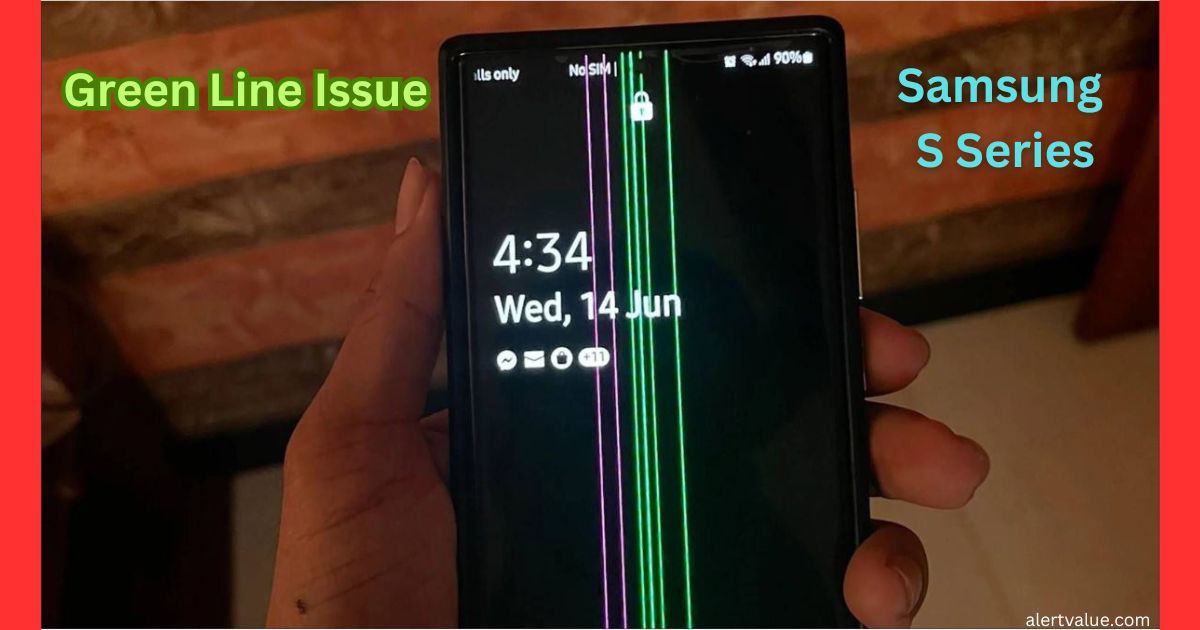Samsung’s S series smartphones, renowned for their high-end specifications and superior display quality, have occasionally been noted to have an odd green line issue.
This abnormality, which can be highly upsetting to users, appears as a thin, bright green line running vertically across the phone’s screen.
This comprehensive guide aims to elucidate the nature of this problem, its potential causes, and the most effective solutions.
Read also: Apple iPhone vs Android: Choosing the Best Option For You
Understanding the Green Line Issue
The visible green line that appears to be extending from the top to the bottom of the phone’s display is what is commonly referred to as the “green line issue.” This problem is not exclusive to a particular model of Samsung’s S series smartphones, and can occur in both mid-range and flagship devices.
Whatever the functionality of the phone, this green streak can be quite annoying and visually distracting.
The Green Line Phenomenon: A Hardware Problem
Contrary to what some might believe, the green line issue is invariably a hardware problem, not a software glitch. This means that no amount of software troubleshooting, be it device restarts or system updates, can rectify this issue. The root cause of this problem lies in the phone’s hardware, specifically the display or the display connector.
The Role of AMOLED Displays
A striking commonality among the phones reported to have the green line issue is the presence of an AMOLED display. AMOLED displays, which are widely used in Samsung’s S series smartphones, are known for their ability to deliver deep blacks and vibrant colors.
However, they are also reported to be susceptible to the green line issue, possibly due to manufacturing variations or physical damage to the display assembly.
Impact of Software Updates
Although the green line issue is fundamentally a hardware problem, its manifestation has been observed to coincide with software updates in some cases.
It’s important to remember, however, that such instances are not indicative of a direct causal link between software updates and the green line issue.
Rather, they argue that the heat generated by a software update may exacerbate an existing hardware problem, causing the green line to appear.
External Damage and the Green Line Issue
The green line issue can also be triggered by physical damage to the phone. Accidental drops, sustained pressure on the display, or even water damage can cause the display or the display connector to malfunction, leading to the appearance of the green line.
However, it’s worth noting that the green line can also appear without any discernible external damage to the phone.
Diagnosing the Green Line Issue
Given that the green line issue is a hardware problem, it requires a physical examination for diagnosis. This typically involves a visit to a service center where the phone can be inspected by a professional technician. The technician will evaluate the phone’s display and determine whether the green line issue is due to a hardware defect.
Fixing the Green Line Issue
Regrettably, the only way to rectify the green line issue is to replace the affected hardware. This usually involves replacing the display or the display assembly, and in some cases, even the motherboard. The exact cost of this repair can vary based on the phone model and the extent of the damage.
Warranty Coverage for the Green Line Issue
The coverage of the green line problem under warranty can be quite a gray area. If the phone is still within the warranty period and shows no signs of physical or water damage, the green line issue is likely to be recognized as a hardware defect and repaired for free.
However, if the phone is out of warranty, a repair fee will usually be charged. In some cases, manufacturers have been reported to offer free repairs for the green line issue even outside the warranty period, recognizing it as a manufacturing defect.
Preventive Measures Against the Green Line Issue
Given the unpredictable nature of the green line issue, it can be challenging to devise definitive preventive measures. However, users can minimize the risk of encountering this issue by ensuring that their phone is adequately protected against physical damage.
This includes using a sturdy case, installing a screen protector, and handling the phone with care to prevent accidental drops or pressure on the display.
Addressing the Green Line Issue: The Way Forward
The green line problem, while disconcerting, is not an insurmountable problem. With the right approach and a clear understanding of the issue, users can navigate their way to a solution. Early detection, proper repair, and preventive treatment are critical to treating and resolving this issue.
As smartphone technology continues to evolve, it’s hoped that manufacturing improvements will help mitigate such display issues in the future.
Conclusion
Samsung’s S series smartphones, despite their excellent performance and superior display quality, are not immune to the occasional hardware glitch. The green line problem, while relatively rare, can be a significant inconvenience for users. However, with proper understanding and timely intervention, this problem can be effectively resolved.
In conclusion, while the green line problem is a hardware problem that necessitates professional repair, users can take preventive measures to safeguard their phones against such issues. Moreover, staying informed about the nature of such issues can empower users to respond effectively should they encounter such problems.